ELITE RAMPA Review
-
Overall rating
Summary
Product Tested: Elite RAMPA Smart Trainer
Price: view here
Source: ELITE dealers, websites
Features: Stable, sturdy, two adjustments-one for 24” – 26” wheels and one for >26” wheels.
Summary: Exactly what I’ve been looking for!
Pros
- Been looking for something like this for a long time
- 2 angle adjustments guarantee that the stand is in the perfect position
- Compact and easily portable
- Interactive trainer compatible with ZWIFT, BIKEVO, TRAINER ROAD, REAL SOFTWARE and KINOMAP
- 12 months free subscription to My E Training
Cons
- None experienced
User Review
( votes)
BACKGROUND
With the news that Computrainer is shutting down business, this trainer couldn’t have come at a better time. I recently started searching for a new trainer to eventually replace the CompuTrainer. Several makes and models showed promise. Elite seemed to have all the bases covered (see below), so they were my first go-to choice.
TYPES & FEATURES
First off, what’s the difference between the each of the types of trainers. There’s *INTERACTIVE, *SMART, CLASSIC, ROLLERS, etc. Each of the top trainer manufacturers offer most of these in one form or another. Several come to mind; CycleOps, Kurt Kinetic, Tacx, Wahoo and of course, ELITE. In the case of ELITE, here is their product lines;
- INTERACTIVE – Trainers that communicate ANT+ or BLU to another wireless device. Communication includes data from the trainer TO the smart display device (PC / Smartphone) as well as data FROM the smart display device that automatically controls the trainer’s resistance settings based on %grade setting within PC apps (ZWIFT, etc.). These trainers usually have magnetic resistance.
- SMART – Like the INTERACTIVE trainers except no data is coming back to the trainer to control it. These trainers usually do not feature magnetic resistance.
- CLASSIC – Standard trainer with no computer chips or memory. Similar in shape to the RAMPA but there is nothing to plug in. Resistance settings are manual and include these various types;
- fluid
- magnetic
- wind
- centrifugal
- ROLLERS – Consists of 3 drums (1 for the front wheel, 2 for rear wheel) on a metal frame, connected together with a ‘belt drive’ so that the rear wheel also drives the front wheel. The most realistic trainer since you are actually riding your bicycle which means that you also need balance to stay upright.
* INTERACTIVE and SMART trainers can be either a WHEEL-ON or WHEEL-OFF / DIRECT TRANSMISSION TRAINER. The new RAMPA is a WHEEL-ON trainer while the popular DRIVO and KURA are WHEEL-OFF / DIRECT TRNSMISSION trainers – see pictures below.
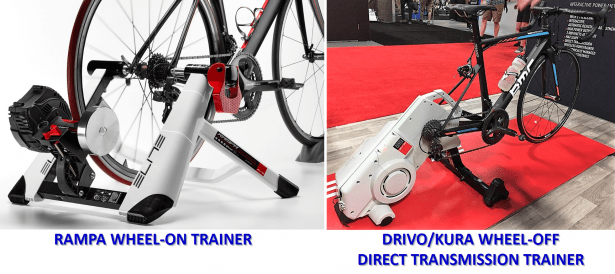
Elite calls the RAMPA an interactive wireless electronically managed resistance home-trainer. RAMPA, DRIVO and ARION (rollers) are currently the only trainers in ELITE’s lineup that support ‘Slope Simulation’, i.e., higher resistance automatically when the gradient increases. DRIVO supports a max slope of 24%, RAMPA supports 10% and ARION 5%. These models come with a power supply that must be plugged into a wall socket for the trainer to work correctly.
trainer to work correctly.
WHAT CAME IN THE BOX(ES)
Coming back to the shop after a 3-hour training ride, two large boxes had been delivered. The larger of the two had the word ‘ELITE’ on each side with a picture of the RAMPA. Inside the first box was the trainer, power supply, motor unit and instructions. The second box contained the accessories, which I highly recommend that you get.
These accessories included a rolled up red mat and the ‘Su Sta’ leveling block. The leveling block is unique in that is has 5 user adjustable height levels that go from flat to a 6% slope. This block is large enough to accommodate Mountain Bike tires as well.
In the future, I would venture to say that even leveling blocks will be electronically controllable ANT+/BLU enabled! The training mat is a high-quality vinyl coated foam that is large, robust and easy to clean. I highly  recommend these 2 optional accessories.
recommend these 2 optional accessories.
PUTTING IT ALL TOGETHER
After pulling out the trainer, power supply and load motor unit, a small packet layed at the bottom. This contained the directions as well as several small pieces and parts that are used to mount the load motor to RAMPA’s frame.
Bolting everything together was easy, with the only decision needed is to know if you are going to use (a) 24”-26” wheels, or, (b) a wheel larger than 26”. I chose the latter.
Most of the trainer is already put together. All you will need to do is to install the load motor to the attachment bracket with the supplied Allen screws. First, bolt the attachment bracket to the trainer. Next, look for two sets of bolt holes on the load motor. Use the forward set for 24”-26” wheels or the rear set for >26” wheels. Tighten all 4 bolts securely. Lastly, attach the ground wire. That’s basically it!
One final item is to adjust for the width of the rear wheel/skewer. This is accomplished by rotating the drive-side knob (#2 in picture below) clockwise to make the opening wider or counter-clockwise to make the opening smaller.
Remove the skewer that came with your bike and replace with the old-school chrome skewer included with the RAMPA. Place the rear-end of the bicycle into position so that the skewer fits into the skewer cups then close the red securing clamp. Finally, flip the tension adjuster knob so the trainer contacts the rear tire.
Now, you are ready to roll … almost.
SMARTPHONE APP
 An app called “My E Training” should be used with the trainer. Not actually necessary, but highly desirable.
An app called “My E Training” should be used with the trainer. Not actually necessary, but highly desirable.
First, with your smartphone, go to either the Google play store or the Apple App Store and search for “My E Training.” Download and install this app 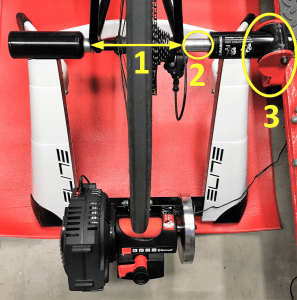 onto your smartphone.
onto your smartphone.
When you open the app, you will see the following screens.
Starting with the main screen, you have 6 options;
- TRAININGS takes you to the workout MODE menu.
- POWER – workout by a referenced power value
- LEVEL – workout choosing a specific difficulty level
- TRAINING TEST – If you don’t know where to start, you can take this evaluation test. Three phases of tests are offered. Training Test helps you create month-long personalized indoor training programs.
- VIDEO – Create a playlist of training videos to watch.
- RECORD GPS – You can record a training ride or race and ride it on the trainer.
- MAP COURSES – Via the supplied map, you can create a course by clicking on a starting point and endpoint. You can also import routes from your GPS head unit via KLM formatted files.
BUT, WHAT ELSE CAN IT DO?

RAMPA can also ‘talk’ wirelessly to your PC. RAMPA supports ANT+, FE-C, S&C, PWR and Bluetooth communication protocols. What this means is that you can download and install any of your favorite interactive training programs – ZWIFT, BIKEVO, TRAINER ROAD, REAL SOFTWARE, My E Training and KINOMAP.
{Only DRIVO supports more software applications – ZWIFT, BIKEVO, TRAINER ROAD, REAL SOFTWARE, My E Training, KINOMAP, plus PERFPRO STUDIO, VELO REALITY and VIRTUAL TRAINING.}
To test this out, I downloaded ZWIFT onto my PC and paired it to the trainer. It was a very easy process and only took a couple of minutes to select a mission and start the workout. What’s fun is that you are competing with hundreds of other cyclists all over the world.
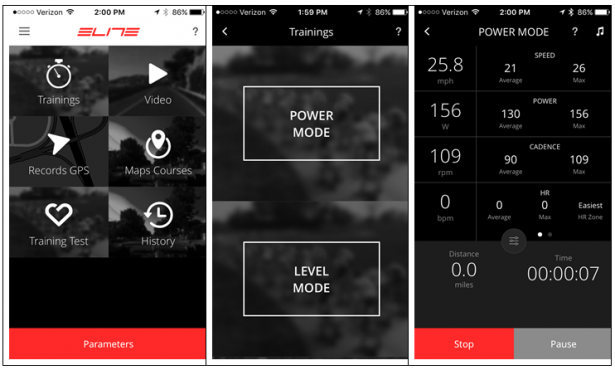

SUMMARY
A new generation of capable, interactive, easy to setup and easy to use trainers, a total of 10 different ones. As for the RAMPA, I was impressed with the build quality and ease of use. No more wires taped to the floor, wireless is the real way to go. So, have a look at the entire line at http://www.elite-it.com or Amazon
With the RAMPA you are guaranteed to get a good workout whether training by yourself or competing with hundreds of other cyclists from all over the world.
A true 5/5 star rating!
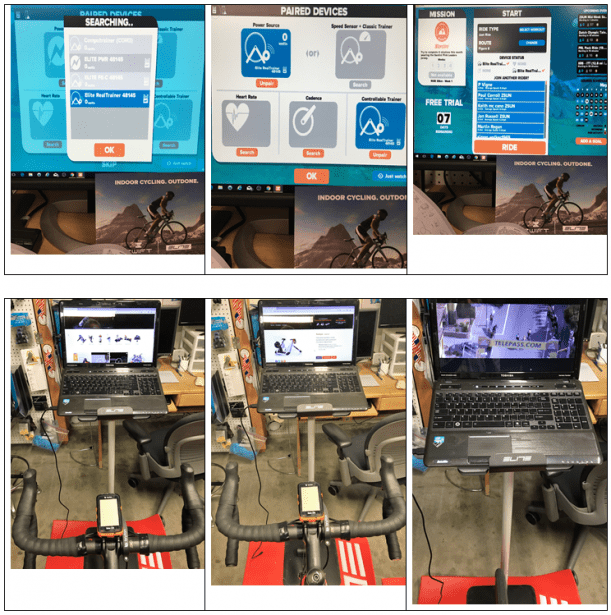

I have always enjoyed bicycling and, through a series of coincidences, became a Bicycle Industry Consultant and Product Tester. I test prototype products for companies and have published only off the shelf production products on biketestreviews.com.


